After Following the 3 Step Teleseminar Process... Create Your CPanel Redirect & Plan Your Process
If you’ve read my last article on my three step teleseminar process you’ll have a good idea of how to prepare for your next teleseminar. After you have your JV partners lined up for your call and are working on increasing your list through your web form, the next thing that you need to do is create a redirect in your cpanel.
What I do is I’ll typically go into my control panel and I’ll create what’s called a redirect. A redirect is a link that when clicked on leads to another link url. So what this means is instead of me saying “Hey guys, just wanted you to know, go to www.mclss.com/cgi-bin/1239/245/” or some other crazy link I’ll create a new link inside the C-panel which is a redirect. I’ll create something like www.promotingtips.com/formula. That’s exactly how I do it. It’s actually a redirect to my order link. And so what happens is I’m forwarding that link to the actual order link. So when I’m on the call, I’ll say, “Hey, guys, where I want you to go right now is promotingtips.com/formula. That’s promotingtips.com/formula.” This is a great strategy especially if you are working with a long ugly url address. It allows you to say a clean and easy to understand web address while you’re on a teleseminar call. Your visitors will be able to follow what you are saying much easier than if you gave them a difficult url to write down.
By doing this you not only make it easy for them to comprehend but you make it as easy as possible so that you can make the sale!
You may be wondering why I create my redirect in my shopping cart. Well, the reason is so that it goes through my merchant account.
Once you have your shopping cart and redirects set up, you’ll want to concentrate on your squeeze page. I’m not too keen on sending out an email, saying, “Here’s the phone number to get on the call, here’s all that stuff...” Why? Well, you want to be able to capture your visitors name and email address. Basically, you want to make sure you capture people’s information so you can put them in a new autoresponder. So what I’ll do is I’ll go inside Autoresponse Plus (that’s the software I use to create my squeeze pages) and I’ll create a new autoresponder.
But here’s a great trick I know you’ll love! When you are creating an autoresponder email address use dates. Put the date and the year of each particular teleseminar. I use this method and it works really well for me. I decided not only to put the date but also the year because it’s really important for me to know what year that call happened. I need to know this because I’ve done calls three and four years ago.
If you’ll be doing teleseminar calls for years to come, then you should definitely ensure you have the year written in the email address as well for example tele110808@mydomain.com . That would be the email address or the autoresponder name. So basically, once you have that done, you need to create a squeeze page that is associated with that autoresponder. So, you need to connect the form of the autoresponder on the squeeze page and create a specific squeeze page so that you can capture people’s information.
You’ll want to create a place where people can go to sign up. You can do this by capturing their first name, their email address, and their phone number. As long as you clearly state what they are signing up for ensuring you mention the benefits they will gain by listening to the call, you’re sure to get a ton of sign ups. So, if you’re going to hold a teleseminar, as long as you have your squeeze page set up leading to a new autoresponder for each teleseminar - this will allow you to be able to know exactly where your visitors are going. As long as you plan and implement your process, your call is sure to be a success!
Warmest regards,
Matt Bacak
P.S. If you haven't signed up for myPowerful Promoting Tips yet, then you
are really missing out, go here:http://www.promotingtips.com
P.P.S. Do you want to be updated on the new things I'm doingto market my companies? Then you need to grab a copy of my`Internet Marketing Dirt'. It's now better than ever before!
Go here and get a copy: www.internetmarketingdirt.com
What I do is I’ll typically go into my control panel and I’ll create what’s called a redirect. A redirect is a link that when clicked on leads to another link url. So what this means is instead of me saying “Hey guys, just wanted you to know, go to www.mclss.com/cgi-bin/1239/245/” or some other crazy link I’ll create a new link inside the C-panel which is a redirect. I’ll create something like www.promotingtips.com/formula. That’s exactly how I do it. It’s actually a redirect to my order link. And so what happens is I’m forwarding that link to the actual order link. So when I’m on the call, I’ll say, “Hey, guys, where I want you to go right now is promotingtips.com/formula. That’s promotingtips.com/formula.” This is a great strategy especially if you are working with a long ugly url address. It allows you to say a clean and easy to understand web address while you’re on a teleseminar call. Your visitors will be able to follow what you are saying much easier than if you gave them a difficult url to write down.
By doing this you not only make it easy for them to comprehend but you make it as easy as possible so that you can make the sale!
You may be wondering why I create my redirect in my shopping cart. Well, the reason is so that it goes through my merchant account.
Once you have your shopping cart and redirects set up, you’ll want to concentrate on your squeeze page. I’m not too keen on sending out an email, saying, “Here’s the phone number to get on the call, here’s all that stuff...” Why? Well, you want to be able to capture your visitors name and email address. Basically, you want to make sure you capture people’s information so you can put them in a new autoresponder. So what I’ll do is I’ll go inside Autoresponse Plus (that’s the software I use to create my squeeze pages) and I’ll create a new autoresponder.
But here’s a great trick I know you’ll love! When you are creating an autoresponder email address use dates. Put the date and the year of each particular teleseminar. I use this method and it works really well for me. I decided not only to put the date but also the year because it’s really important for me to know what year that call happened. I need to know this because I’ve done calls three and four years ago.
If you’ll be doing teleseminar calls for years to come, then you should definitely ensure you have the year written in the email address as well for example tele110808@mydomain.com . That would be the email address or the autoresponder name. So basically, once you have that done, you need to create a squeeze page that is associated with that autoresponder. So, you need to connect the form of the autoresponder on the squeeze page and create a specific squeeze page so that you can capture people’s information.
You’ll want to create a place where people can go to sign up. You can do this by capturing their first name, their email address, and their phone number. As long as you clearly state what they are signing up for ensuring you mention the benefits they will gain by listening to the call, you’re sure to get a ton of sign ups. So, if you’re going to hold a teleseminar, as long as you have your squeeze page set up leading to a new autoresponder for each teleseminar - this will allow you to be able to know exactly where your visitors are going. As long as you plan and implement your process, your call is sure to be a success!
Warmest regards,
Matt Bacak
P.S. If you haven't signed up for myPowerful Promoting Tips yet, then you
are really missing out, go here:http://www.promotingtips.com
P.P.S. Do you want to be updated on the new things I'm doingto market my companies? Then you need to grab a copy of my`Internet Marketing Dirt'. It's now better than ever before!
Go here and get a copy: www.internetmarketingdirt.com
Labels: Autoresponder, CPanel Redirect, emails, Internet Marketer, Merchant Account, Online business, teleseminar

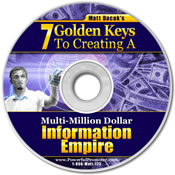



















































































<< Home