Creating a Blog Video
Producing your own blog videos is a great way to gain interest for what it is you are offering – whether it be a service or a product. Blog videos are contagious! They can be watched by one person and that person passes it on to several other people they think may be interested. It can also be posted on one site and viewed by thousands that landed on your particular website. Talk about viral marketing!
So, how do I achieve my success with my video blogs? It's pretty simple. It just takes proper planning and solid implementation.
The latest blogger buzz is blogging from YouTube. Basically if you're a video blogger, you can upload your videos directly to Blogger.com blog platform. You can easily post your YouTube videos to your blog because Blogger makes it fairly easy for the non-techie.
Anyways, all you need to do to set up your YouTube account to post videos to your blog using the share button. Usually you'll enter your blog information once, and then once you click "share" from any YouTube video page, it will be available to the masses.
Let me explain even exactly how I do this. First of all, you can use Blogspot (Blogger.com), which is a free hosting service. You simply go inside your Blogger settings where it says "Publishing." However, I choose to publish via FTP. You can actually do the same by creating a custom domain so that you can point your own registered domain to your blog. That's exactly what I do.
So, it'll ask you, what is the FTP server? So let me give you an example. You can't do this because you're not going to know my username and password, but my example is this...
My FTP server is ftp.MattBacak.com, so you want to do ftp.yourdomain.com. And then it says, "What is your blog URL?" Well, since my blog URL is actually my actual URL, I just typed in my URL, so it was http://www.mydomain.com. And the next thing it says "FTP pass." Well, FTP pass is actually – is a forward slash, that's all I put there. It says "Blog index file." The file name is index.html. The reason is because if the file already exists on your server it'll be overwritten. So I am having my main page, that page is specially designed for my blog so I want it to always be the index page. Now it says, "Feed file name" and then they'll put the file name there. After that it says, "FTP information" – that's where I put my username and my password and then I pushed that and that's all I did. Now my video blog is up and running and I can continue to submit more videos as I create them.
Set up your blog account at blogger or publish via FTP. Whichever you choose, as long as you make your videos and publish them, your videos will become a viral machine and you'll start to see further growth in your online business.
Warmest regards,
Matt Bacak
P.S. If you haven't signed up for myPowerful Promoting Tips yet, then youare really missing out, go here:
http://www.promotingtips.com
P.P.S. Do you want to be updated on the new things I'm doingto market my companies? Then you need to grab a copy of my..Internet Marketing Dirt'. It's now better than ever before!
Go here and get a copy: www.internetmarketingdirt.com
So, how do I achieve my success with my video blogs? It's pretty simple. It just takes proper planning and solid implementation.
The latest blogger buzz is blogging from YouTube. Basically if you're a video blogger, you can upload your videos directly to Blogger.com blog platform. You can easily post your YouTube videos to your blog because Blogger makes it fairly easy for the non-techie.
Anyways, all you need to do to set up your YouTube account to post videos to your blog using the share button. Usually you'll enter your blog information once, and then once you click "share" from any YouTube video page, it will be available to the masses.
Let me explain even exactly how I do this. First of all, you can use Blogspot (Blogger.com), which is a free hosting service. You simply go inside your Blogger settings where it says "Publishing." However, I choose to publish via FTP. You can actually do the same by creating a custom domain so that you can point your own registered domain to your blog. That's exactly what I do.
So, it'll ask you, what is the FTP server? So let me give you an example. You can't do this because you're not going to know my username and password, but my example is this...
My FTP server is ftp.MattBacak.com, so you want to do ftp.yourdomain.com. And then it says, "What is your blog URL?" Well, since my blog URL is actually my actual URL, I just typed in my URL, so it was http://www.mydomain.com. And the next thing it says "FTP pass." Well, FTP pass is actually – is a forward slash, that's all I put there. It says "Blog index file." The file name is index.html. The reason is because if the file already exists on your server it'll be overwritten. So I am having my main page, that page is specially designed for my blog so I want it to always be the index page. Now it says, "Feed file name" and then they'll put the file name there. After that it says, "FTP information" – that's where I put my username and my password and then I pushed that and that's all I did. Now my video blog is up and running and I can continue to submit more videos as I create them.
Set up your blog account at blogger or publish via FTP. Whichever you choose, as long as you make your videos and publish them, your videos will become a viral machine and you'll start to see further growth in your online business.
Warmest regards,
Matt Bacak
P.S. If you haven't signed up for myPowerful Promoting Tips yet, then youare really missing out, go here:
http://www.promotingtips.com
P.P.S. Do you want to be updated on the new things I'm doingto market my companies? Then you need to grab a copy of my..Internet Marketing Dirt'. It's now better than ever before!
Go here and get a copy: www.internetmarketingdirt.com
Labels: blog account, Blog video, Blogger, blogs, FTP videos, publish via FTP, Website

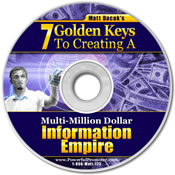



















































































<< Home