“How to Create and Sell a Product – Part III”
So have you accomplished the first six steps to creating a product? If not then get off the couch and get started. After you have accomplished the first six steps you can pat yourself on the back. But guess what? You’re still not quite done. There are three steps left. Let’s look at the last three steps in the process of creating your product.
Step #7: Turn your audio content into written content. You can accomplish this quickly by outsourcing the job to a freelancer on Elance.com.
Step #8: Decide on how you are going to package your product. Are you creating a workbook? Are you creating a free CD? Are you creating a package of items?
Once you decide what type of free CD you are creating than you have to get a professional cover for it. The guy that creates awesome covers is Vaughn Davidson and he owns the website http://www.killercovers.com.
Make sure you get the following:
1. You need a CD cover.
2. You need a web representation of your CD.
3. You need a title of your CD.
4. You need a picture of a hand holding the CD.
5. You need the actual CD cover you can print on the CD make sure this is 300 dpi. 300 dpi is a quality graphic.
Step #9: Let’s put the process all together. You create a product. You write a sales Letter. You get a great cover for the CD. You connect to your shopping cart so you can collect money.
So what should you do now? Here’s your homework.
Complete these four tasks now!
1.) You need to create your powerful presentation using the million dollar blueprint platform formula.
2.) You need to create and edit the audio for your free one hour CD.
3.) You need to write Vaughn at Killercovers.com so he can create the CD cover for you.
4.) You get the CD created and sell with your sales letter!
Remember, the sooner you accomplish this homework, the sooner you will make money!
Warmest regards,
Matt Bacak
P.S. If you haven't signed up for my
Powerful Promoting Tips yet, then you
are really missing out, go here:
Step #7: Turn your audio content into written content. You can accomplish this quickly by outsourcing the job to a freelancer on Elance.com.
Step #8: Decide on how you are going to package your product. Are you creating a workbook? Are you creating a free CD? Are you creating a package of items?
Once you decide what type of free CD you are creating than you have to get a professional cover for it. The guy that creates awesome covers is Vaughn Davidson and he owns the website http://www.killercovers.com.
Make sure you get the following:
1. You need a CD cover.
2. You need a web representation of your CD.
3. You need a title of your CD.
4. You need a picture of a hand holding the CD.
5. You need the actual CD cover you can print on the CD make sure this is 300 dpi. 300 dpi is a quality graphic.
Step #9: Let’s put the process all together. You create a product. You write a sales Letter. You get a great cover for the CD. You connect to your shopping cart so you can collect money.
So what should you do now? Here’s your homework.
Complete these four tasks now!
1.) You need to create your powerful presentation using the million dollar blueprint platform formula.
2.) You need to create and edit the audio for your free one hour CD.
3.) You need to write Vaughn at Killercovers.com so he can create the CD cover for you.
4.) You get the CD created and sell with your sales letter!
Remember, the sooner you accomplish this homework, the sooner you will make money!
Warmest regards,
Matt Bacak
P.S. If you haven't signed up for my
Powerful Promoting Tips yet, then you
are really missing out, go here:
Labels: CD, enlance, Free CD, freelancers, http://www.elance.com, http://www.killercovers.com, Million dollar blueprint formula, sales letter

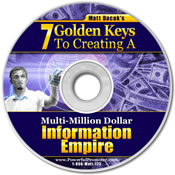



















































































<< Home